How to create even more realistic 3D assets?
augmentable gives you all the tools you need to create a digital double. And at weltfern we want to share our knowledge of materialization. So how do you achieve that photorealistic level of detail? It's not just the model itself, but more importantly its materials.
Color, Roughness, and Metallic all play a role in recreating a realistic surface. In fact everything has to be considered: How much light is reflected off the surface? Are there visible reflections? If so, how noticeable are they? The list can be continued. augmentable's extensible editor gives you the ability to adjust and in order to fine-tune all of these factors. Then you can check in the viewer if the realtime result matches your desired look.
What is Physically Based Rendering (PBR)?
PBR is short for Physically Based Rendering. It is the digital approach that uses images to make surfaces of models behave as they would in the real world. In a nutshell: we use colors and color values to represent the flow of light and therefore the energy of reflections in the real world.
It's about how much light is reflected and how strong. In addition, we placed a 360° HDR image (HDRI) around the 3D object, with this possibility we can recreate any environment and use it for lighting! The goal of PBR is to design a 3D model as photorealistically as possible. In this way, we obtain precise optical properties of materials and can determine and encode them.
For example, take an image of bricks rendered with PBR. Although this is a rough, opaque surface, more than diffuse light reflects from the lighter side of the material. Therefore, the creation of small highlights is important. Due to the fact that according to the physically based rendering model of the real world "everything is shiny". In order to create more detail an object mesh, we generated a height map and a normal map.
Materialization of 3D assets: How to get started
Before even thinking about texturing your 3D model you need to prepare it when it comes to Materialization 3D Assets. Whether you use a photogrammetry asset, a CAD designed or handcrafted model is up to you. In order to use PBR texture images this model needs to have an UV-Map. To grasp the concept of UVs think of a printed papercraft design that you cut out, fold and glue together. You now have a 3D model. Reverse this process and you end up with a paper that you can draw on. Or in this case, a plane that you can project PBR textures onto.
As you can see, preparing a proper UV-Layout for your asset is necessary in order to achieve realism inside augmentable. After adjusting the UVs and finalizing the asset, you will have to create texture images that suit real time specifications. In this case augmentable is using the .GLB (GLTF-Khronos) and Apple .USDz (based on Pixar's USD) format to visualize photorealistic assets.
Keep in mind that depending on your final specifications these settings might change.
With Substance Painter you can import your asset into the software and start creating your textures. By creating surface details, textures and masks you can paint a full fledged photorealistic asset.

Benefit from
weltfern 3D expertise!
As future tech agency, weltfern develops cutting edge realtime software. Together with leading clients like Adidas, we strive to maximize 3D quality. You are welcome to test our online tools for 3D asset enhancement and content creation. Schedule a personal demo appointment followed by a case-based consultation.


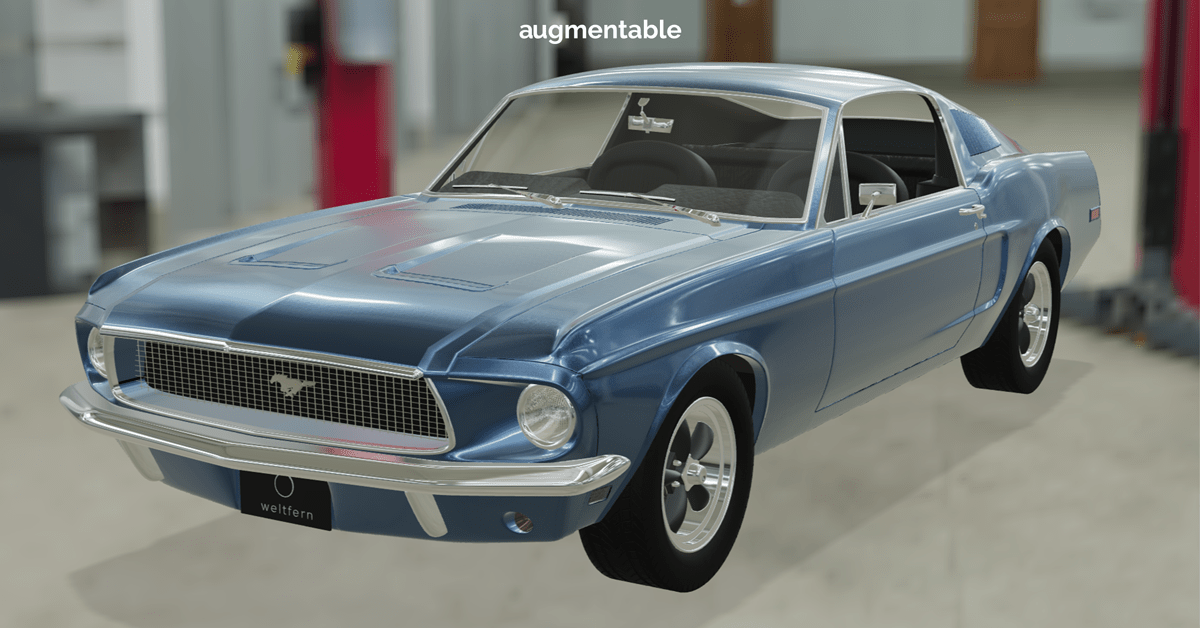



 info@weltfern.com
info@weltfern.com